Live AI Translation & Captions
AI Caption & Translation Software for Meetings & Events
The Wordly captioning and translation software lets attendees read live captions or listen to audio in dozens of languages using their own devices-no human interpreters or special equipment required. Meeting and Event Organizers can use any major video or event platform. Speakers and Presenters speak in their preferred language. Participants and Attendees listen or read along in dozens of languages.
.png)
.png)
AI Translation Software Solves the Multilingual Accessibility Challenge
- Meetings are unproductive when presenters and attendees speak different languages.
- Human-powered interpretation services are expensive and logistically complicated to use.
- Wordly developed an AI-powered translation software platform to provide high quality, affordable, easy to use, live translation.
- Making meetings and events more engaging, inclusive, and productive.

Set Up Wordly AI Translation & Captioning in 5 Minutes
Organizer sets up a translation session in the Wordly Portal

Attendees join via QR code or URL using their mobile device or laptop

Each attendee selects their preferred language

Translation Software for Organizers
- The event host purchases a package of Wordly translation software minutes. Only the host needs a Wordly account.
- The host sets up an event in the Wordly portal and shares the Session ID with attendees. Setup only takes a few minutes.
- The session ID can be shared with attendees via QR code or URL. Captions can also be displayed on a monitor next to the stage, or as an overlay on the presentation.
- Wordly can integrate with most major platforms, including Zoom, Cvent, and Teams.
- Contact us to find out how we can integrate with your preferred meeting or conferencing platform.
- Wordly supports custom glossaries to translate terms specific to a company or industry.
- Meeting transcripts are generated at the end of every session and available to share with attendees.
Translation Software for Speakers
- Wordly captures speakers’ words in real-time and delivers live translation into dozens of languages through the Wordly translation system.
- Translations appear almost instantaneously.
- Wordly translation software supports dozens of speaker languages, including Chinese, Dutch, English, French, German, Hindi, Japanese, Korean, Portuguese, and Spanish. See all of the language interpretation options.
- The audio input can be captured for translation multiple ways, including a direct connection to the sound mixer:
- Integrations with meeting and event platforms, including Zoom, Teams, Cvent, and many others
- The Wordly Join Web App from a computer
- The Wordly Mobile App (iOS & Android)
- Streaming straight to Wordly via RTMPS
Translation Software for Attendees
- Attendees do not need to download anything, create an account, or share any personal information to access Wordly.
- Attendees use their personal devices, including smartphones, tablets, or computers - and headsets - to access Wordly.
- Attendees can join a session with the Wordly Attend Web App via QR code or URL; or from the conference / meeting platform. Organizers can also display captions on a separate monitor.
- Attendees can use any modern web browser, including Chrome, Firefox, Safari, and Edge.
- Each attendee selects which language they would like to follow along in - they can listen to audio or read live caption translations.
- Wordly translates in real-time into dozens of languages.
- We continuously add new languages - if you don’t see the language you need, contact us for more information.

Attendees read real-time captions on their device in the language of their choice (here are 3 examples) - and listen to translated audio.
Translation and Interpretation Options
There are three primary options for addressing the language barrier at meetings and events.
1. Do Nothing
The most common solution is to do nothing. While this is the cheapest and least time consuming option in the short term, there are significant long term costs when attendees are unable to understand meetings and do not attend or fully engage.
2. Use Human Translators
Human translators have been used for years and are a common option for meetings and events around the world. Human interpretation is a good option for large, complex events which are planned months in advance and supported by large budgets and teams to coordinate all of the logistics. But the time and cost of offering human interpretation often makes this option not viable for most organizations.
3. Use Live AI Translation and Captioning
A fast-growing option is AI translation. These tech solutions are powered by Artificial Intelligence (AI) and hosted in a secure cloud infrastructure, removing the need for human interpreters and special equipment. AI translation is being implemented across a wide range of government meetings.
How Wordly AI Translation & Captioning Works
Presenter
Audio Input

AV System
Audio Mixer or Meeting Platform

Wordly
Real-time Transcription and Translation

Attendees
Audio & Caption Output

.png)
Step 1
The audio mixer from the meeting room is connected to a tablet or laptop which is used to log into the AI translation and captioning system. This helps ensure the AI system receives high quality sound input.
Step 2
The presenter(s) speak in their preferred languages during the meetings. The AI-powered translation system can manage participants speaking in multiple languages.
Step 3
The system uses AI technology to transcribe and translate the spoken content into the preferred languages for each participant. AI systems can process and translate speech simultaneously into dozens of languages.
The caption output is displayed in real time. The translation software is capable of understanding different dialects and accents, so you can feel confident that the translation will be accurate and understood by all attendees.
Step 4
Attendees can read along with captions or listen with their ear buds in their preferred language on their own computer or mobile device. Attendees access the translation and captions by scanning a QR code with their phone or visiting a URL from their computer.
Attendees can be either in person or attend virtually via Zoom, Teams, or another meeting platform. The captions can also be displayed in multiple languages on monitors positioned around the room so presenters and attendees can see them.
Wordly Translation Packages
Wordly makes it easy to add live translation and captions to your meetings with a comprehensive solution that includes personalized support and training to get you up and running quickly.
Many organizations start with a Wordly Pro+ Package that includes 60 hours of live translation and captioning, which is enough to cover multiple meetings per month for one year. This can be used for staff meetings, employee training, customer events, and a wide range of other sessions. If you have more meetings per month, you can add additional hours to your package at any time. Since all Wordly languages are included for one fixed hourly price, you can easily manage your budget.
All Translation packages include:
Live AI Translation & Captioning - You get live translation of your meetings into both audio and text output - attendees can choose whether they want to listen and / or read.
Extensive Language Options - Each attendee can select their preferred language from dozens of options which come standard with every Wordly subscription. Since Wordly provides multi-directional translation, we can support thousands of language pairs (e.g., English to Spanish, Spanish to Vietnamese, French to Spanish, etc.). You can conduct meetings in English, Spanish, or dozens of other Wordly supported languages. See all language interpretation options.
Customizable Glossaries - You can create a customized glossary of names and other important terminology unique to your organization that you want to make sure are translated correctly.
Flexible Delivery Formats - You can offer Wordly both for in-person and virtual attendees via Zoom, Teams, or other video platforms. There is no additional charge for using multiple formats to support hybrid meetings.
Personalized Onboarding - We will assign a Customer Success team member to guide you through the onboarding process. This includes account setup, admin training, integration assistance, translation glossary creation, dress rehearsal tests, presenter coaching, and technical support.
Easy Setup - Once you are onboarded, it will take less than 10 minutes to set up Wordly for your meetings.
Easy Access - Attendees can access Wordly in 2 easy steps. For in person events, they scan a QR code with their mobile phone, select their language, and then have instant access to live audio and caption output. For virtual events, they click a link on their computer, select their language, and then have instant access to live audio and text output.
Display Options - You can also choose to have the captions displayed on monitors at your location so people can follow along without using their phones.
Transcripts and Summaries - Access complete transcripts and short summaries after every session. Translate into dozens of languages to support reporting requirements.
No Special Equipment - Since Wordly is powered by AI, there is no special equipment required.
Affordable Pricing - Pricing is based on the number of hours you purchase. and we offer volume discounts. You get audio and caption output for all Wordly languages, along with text transcripts, and summaries for one fixed price. Since Wordly is powered by AI, you do not need to hire individual interpreters for each language. You can save 50-90% versus the cost of using human translators.
Check out these Wordly resources.
More Resources - For additional AI translation and captioning resources, visit All Resources.
Wordly Caption & Translation Software - FAQs
If you have additional questions, check out our FAQ guides.
FAQs for Meeting Organizers - Learn More
Get answers to questions like:
How do I create a Wordly session?
Use the Wordly Portal or App to create a session. A unique session code is generated to share with speakers and attendees.
How long does Wordly setup take?
Less than 5 minutes. We also offer onboarding with our customer success team.
How many users can join a Wordly session?
Wordly supports tens of thousands of users in a single session, making it ideal for large-scale events.
FAQs for Meeting Attendees - Learn More
Get answers to questions like:
What languages are supported?
Wordly supports dozens of languages and 3,000+ language pairs. See the full list.
How do I select my language?
Use the on-screen selector to choose your preferred language, then click Attend.
Can I change the language during a session?
Yes, you can switch languages anytime without leaving the session.
Wordly Translation & Captions at a Glance
Wordly Translation Features
Wordly offers a range of features enabling you to deliver live translation for all of your events.
One key feature is:
No special hardware requirements
Wordly does not require a sound booth or special headsets. Attendees join with their personal mobile phone, tablet, or laptop.
See all Platform features.
Wordly Translation FAQs
Wordly provides a range of personalized assistance to get you up and running quickly.
One frequent question is:
Can Wordly provide onsite support?
Wordly offers remote and onsite support before and during events to get you up and running quickly.
See more frequent questions.
Wordly Customer Quotes
Customers love Wordly for our fast set up, ease of use, extensive features, and affordable pricing.
One happy customer said:
“Beyond the affordability of Wordly, I'd say the ease of use for participants and organizers alike is what I appreciated most.”
See more Customer quotes.
.png)
.png)
.png)
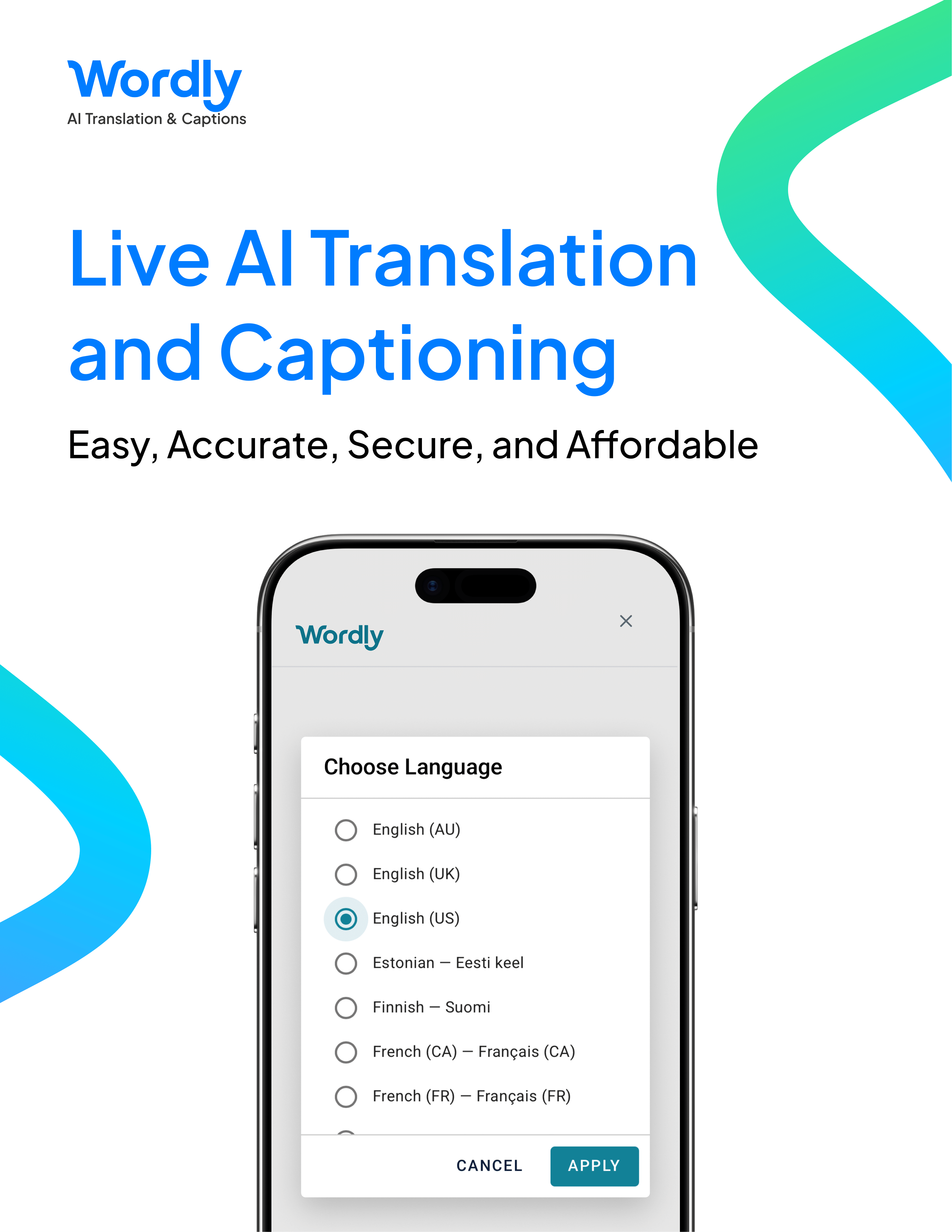


.png)




%20(1)%201.png)
.png)


