How Wordly Showcased the Future of Voice Translator Apps at CMEE 2025

.png)
.png)

Table of Contents:
- Exploring Voice Translator Apps at CMEE 2025
- How the Wordly Voice Translator App Works – Step-by-Step
- Why More Events Are Using AI Voice Translator Apps
- Top Use Cases for a Voice Translator App at Events
- Voice Translator App FAQs for Events and Meetings
- About Canadian Meetings + Events Expo (CMEE)
- Next Steps: Let’s Connect Beyond CMEE
Exploring Voice Translator Apps at CMEE 2025
The Canadian Meetings + Events Expo (CMEE) is Canada’s leading trade show for meeting planners, event professionals, and technology innovators. In 2025, all eyes were on the latest tools for inclusive, accessible events – and voice translator apps stole the spotlight.
Our team was onsite in Toronto showcasing the Wordly voice translator app – an AI-powered solution that helps eliminate language barriers for attendees around the world. Whether you’re hosting internal meetings, global summits, or hybrid events, live translation tools like Wordly are becoming essential.

How the Wordly Voice Translator App Works – Step-by-Step
At our booth, we walked attendees through how our voice translator app works in real time – no downloads, no headsets, and no delay.
Here’s how to use the Wordly voice translator app:
- Open your device - phone, tablet, or laptop
- Scan the QR code or visit the custom link provided by the organizers
- Select your language from the list of dozens of supported options
- Tap “Attend” to begin receiving live translated captions (an optionally, audio)
Pro Tips:
- Captions appear instantly; audio translation starts after each sentence
- Use headphones for a better audio experience
- You can switch languages at any time without leaving the session
- Wordly is entirely web-based – no app download or login required
Your meeting organizer will share instructions for accessing Wordly. Here’s a sample of what the instructions may look like:
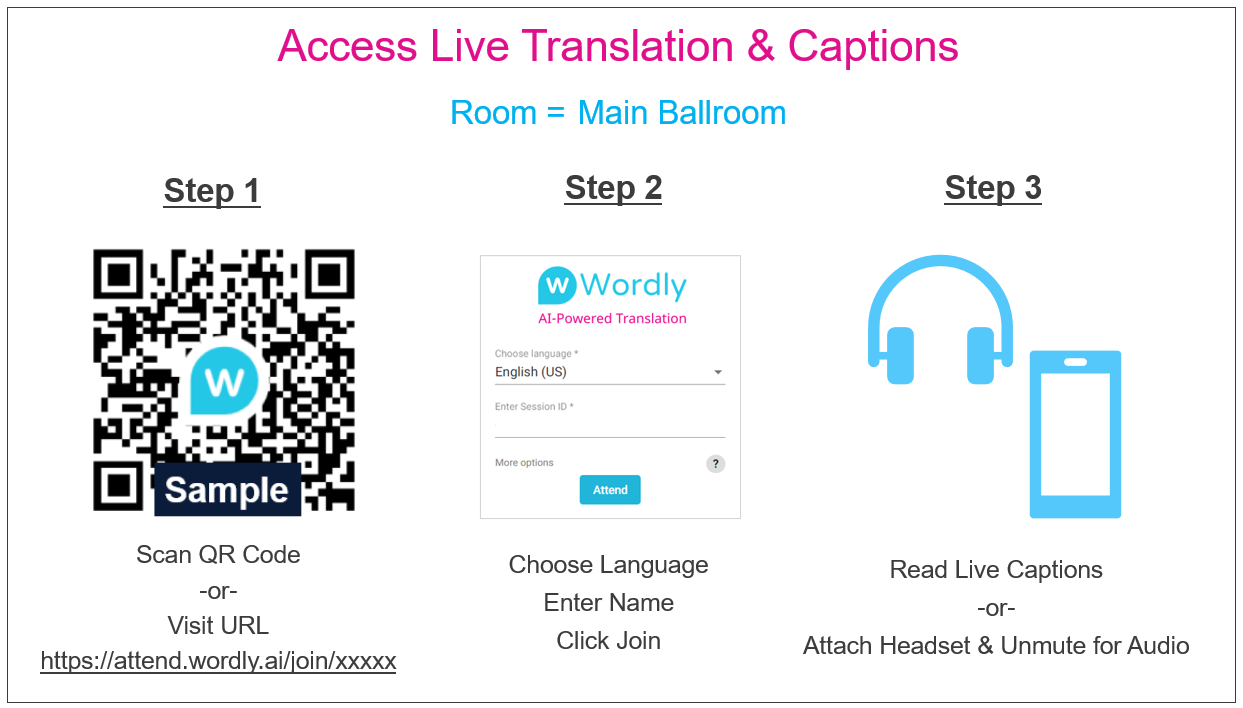
Why More Events are Using AI Voice Translator Apps
From accessibility and inclusivity to logistics and cost savings, there are major benefits to using voice translator apps for meetings and events:
- Inclusive access: Attendees follow along in their preferred language
- Live delivery: Real-time captions and audio – no delay, no lag
- Zero friction: No downloads or app installs required
- Scalable: Works for breakout rooms, keynotes, webinars, and more
- Multilingual reach: Supports dozens of languages for global audiences
Voice translator apps aren’t just about translation – they’re about creating an equitable, accessible experience for every attendee.
Top Use Cases for a Voice Translator App at Events
AI-powered voice translator apps like Wordly are quickly becoming a staple for forward-thinking event organizers.
Common event scenarios include:
- Live sessions with international attendees - Offer inclusive, real-time translation without hiring interpreters
- Exhibitor booths and demos - Communicate seamlessly with multilingual prospects
- Workshops and breakout discussions - Enable captioning and audio support for small group discussions
- Virtual and hybrid experiences - Add real-time subtitles and translated audio to your live streams
- Internal multilingual meetings - Use the same app for trainings, town halls, or global team updates
No matter the format or audience, a voice translator app can help you create a more engaging and inclusive experience. From large expos like CMEE to internal team syncs, having AI translation and captions available empowers every participant to stay engaged and informed.
As expectations for multilingual support continue to grow, voice translator apps are becoming a must-have in every event professional’s toolkit.
Voice Translator App FAQs for Conferences and Meetings
What is a voice translator app?
A voice translator app uses AI to convert spoken language into another language in real time. It delivers either live captions or translated audio (or both) directly to a user’s device, helping multilingual audiences engage without barriers.
How do voice translator apps work at events?
Voice translator apps capture live audio from speakers, convert speech into text, translate it into the selected language, and send it to attendees’ devices via captions or audio. No downloads or special equipment needed.
Which languages do voice translator apps support?
Most high-quality solutions, like Wordly, support dozens of input and output languages to meet global event needs.
Do I need to download a voice translator app to use it at an event?
Not with browser-based options like Wordly. Just scan a QR code or click a link — no installation or login required.
Can voice translator apps be used at small events or internal meetings?
Yes. Voice translation tools are fully scalable – from one-on-one meetings to global conferences.
Can I customize terminology in a voice translator app?
Yes. Many translation tools, like Wordly, support customizable glossaries so you can tailor terminology, acronyms, and brand-specific language.

About Canadian Meetings + Events Expo (CMEE)
Held at the Metro Toronto Convention Centre, CMEE is the largest and longest-running trade show for Canada’s event industry. It connects planners, venues, tech providers, and vendors through two days of networking, education, and innovation.
At CMEE 2025, Wordly showcased how voice translator apps are modernizing communication – making it easier for event planners to offer multilingual access across any format: in-person, hybrid, or virtual. From live demos to hands-on tutorials, we gave attendees a front-row look at the future of translation technology.
Next Steps: Let’s Connect Beyond CMEE
If you stopped by the booth — thank you! If we missed you, let’s fix that. Now’s a great time to explore how a voice translator app can help your next event become more inclusive, accessible, and global.
Schedule a personalized demo to see Wordly in action.
.png)
.png)

